# Kint - debugging helper for PHP developers
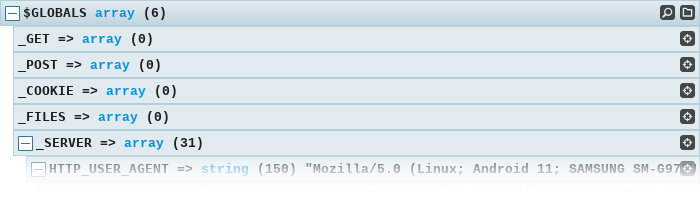
## What am I looking at?
At first glance Kint is just a pretty replacement for **[var_dump()](https://secure.php.net/function.var_dump)**, **[print_r()](https://secure.php.net/function.print_r)** and **[debug_backtrace()](https://secure.php.net/function.debug_backtrace)**.
However, it's much, *much* more than that. You will eventually wonder how you developed without it.
## Installation
One of the main goals of Kint is to be **zero setup**.
[Download the file](https://raw.githubusercontent.com/kint-php/kint/master/build/kint.phar) and simply
```php
+ sign will open/close it and all its children.
* Triple clicking the + sign in will open/close everything on the page.
* Add heavy classes to the blacklist to improve performance:
`Kint\Parser\BlacklistPlugin::$shallow_blacklist[] = 'Psr\Container\ContainerInterface';`
* To see the output in a docked toolbar at the bottom of the page:
`Kint\Renderer\RichRenderer::$folder = true;`
* To change display theme, use `Kint\Renderer\RichRenderer::$theme = 'theme.css';`. You can pass the absolute path to a CSS file, or use one of the built in themes:
* `original.css` (default)
* `solarized.css`
* `solarized-dark.css`
* `aante-light.css`
* `aante-dark.css`
* Kint has *keyboard shortcuts*! When Kint is visible, press D on the keyboard and you will be able to traverse the tree with arrows, HJKL, and TAB keys - and expand/collapse nodes with SPACE or ENTER.
* You can write plugins and wrapper functions to customize dump behavior!
* Read [the full documentation](https://kint-php.github.io/kint/) for more information
## Authors
[**Jonathan Vollebregt** (jnvsor)](https://github.com/jnvsor)
[Contributors](https://github.com/kint-php/kint/graphs/contributors)
## License
Licensed under the MIT License